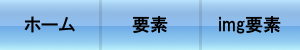map要素
map要素は、領域を設定するarea要素と共に、イメージマップを定義する要素。
| カテゴリー | フロー・コンテンツ、フレージング・コンテンツ、パルパブル・コンテンツ。 |
|---|---|
| コンテキスト | フレージング・コンテンツを内包できる要素内で使用できる。 |
| コンテンツ・モデル | トランスペアレント・コンテンツ・モデル。 |
| 属性 |
グローバル属性。 必須属性:name属性。 |
| ブラウザ対応 |      |
構文
<map name="イメージマップ名"> area要素で、領域を設定。 </map>
必須属性であるname属性に、イメージマップ名を指定する。
要点
属性
必須属性
| 属性 | 説明 |
|---|---|
| name属性 | イメージマップ名を指定する属性。 |
サンプルコード
img要素
<img src="sample.png" usemap="#sampleImgMap"> <map name="sampleImgMap"> <area shape="rect" coords="0,0,100,50" href="sample1.html" alt="サンプル1"> <area shape="rect" coords="100,0,200,50" href="sample2.html" alt="サンプル2"> </map>
object要素
<object data="sample.png" usemap="#sampleImgMap"></object> <map name="sampleImgMap"> <area shape="rect" coords="0,0,100,50" href="sample1.html" alt="サンプル1"> <area shape="rect" coords="100,0,200,50" href="sample2.html" alt="サンプル2"> </map>
サンプル
HTMLソースコード
<div> <img src="sample-img-usemap.png" usemap="#sample-img-usemap"> <map name="sample-img-usemap"> <area shape="rect" coords="1,0,98,50" href="http://html5.cyberlab.info" alt="ホーム"> <area shape="rect" coords="101,0,198,50" href="http://html5.cyberlab.info/elements/" alt="要素"> <area shape="rect" coords="201,0,298,50" href="http://html5.cyberlab.info/elements/embedded/img.html" alt="img要素"> </map> </div> <div> <object data="sample-object-usemap.png" usemap="#sample-object-usemap"></object> <map name="sample-object-usemap"> <area shape="rect" coords="1,0,98,50" href="http://html5.cyberlab.info" alt="ホーム"> <area shape="rect" coords="101,0,198,50" href="http://html5.cyberlab.info/elements/" alt="要素"> <area shape="rect" coords="201,0,298,50" href="http://html5.cyberlab.info/elements/embedded/object.html" alt="object要素"> </map> </div>
実際の表示